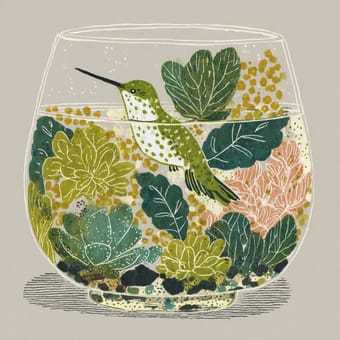Art Style Type
This SREF style blends elements of cinematic narrative photography, new romanticism, and atmospheric realism. It creates a visual experience that feels both classically timeless and modernly cinematic through dramatic light contrasts, soft yet vibrant color palettes, and emotionally charged scenes. The style evokes the "magic hour" captures in film photography while maintaining painterly textures and compositions.
Style Characteristics
The main style characteristics of this SREF include rich atmospheric quality, dramatic lighting treatments, soft color transitions, and highly emotive scene presentation. Images typically carry a contemplative, dreamlike mood, as if each scene is telling a fragment of a larger story. The use of light is particularly clever, creating striking contrasts while maintaining harmonious overall tones. This style is impressive because it successfully creates a delicate balance between reality and dreamscape, maintaining authenticity while embracing artistic expression.
Style-Enhancing Prompt Keywords
- Cinematic photography: Pairing with this word enhances the narrative quality and lens-like perspective, giving scenes more filmic texture and storytelling depth
- Soft lighting: Using this word can reinforce the gentle yet layered light treatment, creating a more immersive emotional experience
- Warm tones: Adding this element improves the overall warmth and nostalgic atmosphere, increasing emotional resonance and artistic expressiveness
Recommended Application Scenarios
This style is particularly suitable for emotional brand storytelling, literary work illustrations, independent film posters, music album covers, fantasy or sci-fi concept art, and any visual creation that needs to evoke deep emotional atmosphere and narrative sense. It's also perfect for artistic projects expressing inner emotional worlds or exploring relationships between humans and nature, past and future.
 Library
Library